
The breakpoint will not currently be hit. No symbols have been loaded for this document
breakpoint
There are many reasons for this error and there are many recommended solutions for this error. Sometimes any one of the following solutions would work whereas other times you have to try a combo of below solutions to make it work. Some of the recommended solutions for this issue are
Open Debug-> Attach to Process dialog in VS
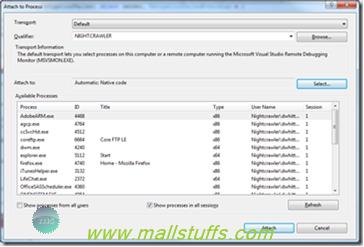
Select ‘Attach to’ options and check Silverlight
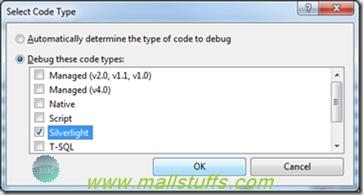
Note: Installing Silverlight Tools for VS 2010 SP1 does this automatically.
Click ok and Scroll down to attach to the process running silver light (Note that there would be many browser instances out of which one would be running silver light). For example as you can see in the below screenshot, 'plugin-container.exe’ is the instance having type as silver light. So, I will attach process to this instance and start debugging and voilaJ it worked.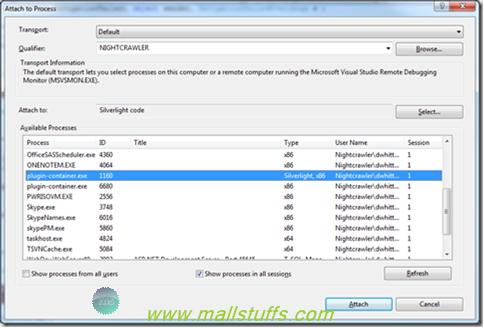
If it did not then please try the following too
1. Check Silverlight Debugging enabled
Check if Silver light option is checked under web project’s properties->Web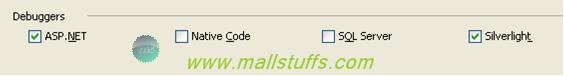
2. Corrupted *.suo file
.sou file which stores all the user options might be corrupted. Delete it and then rebuild the solution. Better delete all auto generated files before cleaning and rebuilding your solution.
3) Use Internet Explorer
Don't use other browser. IE6/7/8 is the Microsoft choice for debugging. Just right click any aspx page. Click on "browse with". You will see list of all installed browsers. Select IE as default and Start Debugging.
4) Cleaning cache and rebuilding
Clean whole solution. Clean cache of your browser. First build silver light project. Then build web project and start debugging
5) Remove and add Xap File
Got to Web Project properties->silver light applications. Remove existing XAP. Then add XAP again and make sure you select the “Enable silver light debugging” checkbox while adding the xap file as shown in the below image.
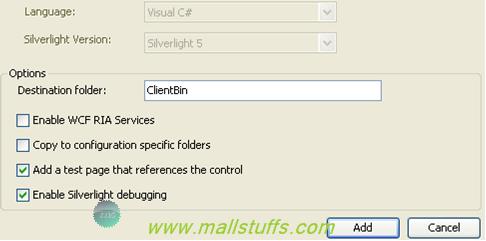
6. Runtime version mismatch
In case if you have upgraded the silver light client plug-in, then install the version of developer runtime same as client plug-in
For me, sometimes the debugger started working on the first step itself while sometimes I have to try many more steps before the debugger starts debugging.
Hope this article helps you in your silver light debugging issue.
Note: Images used on this website
are either a production of Bhaktivedanta Book Trust(https://www.krishna.com), Iskcon
Foundation or were found in google search under "Free to use and share". If any
of the images presented here violates copyright issues or infringes anyone copyright
or are not under "Fair use", then please bring it to our notice. Read
Disclaimer for more.
Share this to your friends. One of your friend is
waiting for your share.
Related Articles
The breakpoint will not currently be hit. No symbols have been loaded for this document
Paging in silver light Datagrid
Working with silver light datagrid
showing row details on button click of silver light datagrid
How to sort an ObservableCollection
Working with Stack Panel in silverlight
What is Silverlight,its features and how it works
Changing CSS Properties of HTML element using JQuery
Working with Dockpanel in silverlight
Post Comment