
Get set field, Properties,events or method using reflection
Some times while working on your client requirements, there is a need to set /get property/ fields where this property name or field name is stored in the string. For Ex: suppose there is a property called StudentName and this property name is stored in a string called name as
String name=” StudentName”
And now you want to set property (StudentName) stored in string (name) to ‘Sarin’. How to do this? How to set or get the property stored in string? This is where the concept of reflection comes into rescue. This tutorial will give you a deep insight on how to get list of fields, properties, and events from objects at runtime.
First let’s create a simple class with some fields, properties, and events. Below is the class with three properties having different return types, four fields and two events.
public class ReflectionTest
{
//public properties
public string StringProperty get; set;
public int IntProperty get; set;
public ReflectionTest ObjectProperty get; set;
//public fields
public string StringField;
public int IntField;
public ReflectionTest ObjectField;
private int internalField;
//public events
public event EventHandler Event1;
public event EventHandler Event2;
public void method1()
private static void method2()
}
I will be using object of this class to demonstrate the concept of retrieving any fields, properties or methods using reflection.
.Net class which provides us access to all members of this class is the Type <https://msdn.microsoft.com/en-us/library/system.type.aspx> class. Simply create a type object using the typeof keyword:
Type ObjectType = typeof(ReflectionTest);
To get all the fields, I would use the get fields method
System.Reflection.FieldInfo[] fieldInfo = ObjectType.GetFields();
I can then retrieve any information of these fields. As an example, I would print the field names as follows:
foreach (System.Reflection.FieldInfo info in fieldInfo)
Console.WriteLine(info.Name);
Output will look like:
// Output:
// StringField
// IntField
// ObjectField
We can also set values for these fields. As shown below, I looped through all fields to set each of the field value.
ReflectionTest testObject = new ReflectionTest();
foreach (System.Reflection.FieldInfo info in fieldInfo)
{
switch (info.Name)
{
case "StringField":
info.SetValue(testObject, "string value");
break;
case "IntField":
info.SetValue(testObject, 42);
break;
case "ObjectField":
info.SetValue(testObject, testObject);
break;
}
}
By default, only the public fields are retrieved using the above methods. What if you want to set the private, protected or internal fields? You can achieve this by adding a filtering option as shown below
FieldInfo fi = testObject.GetType().GetField("internalField", BindingFlags.NonPublic | BindingFlags.Instance);
fi.SetValue(testObject, 12);
Console.WriteLine(fi.GetValue(testObject));
In above code, I requested the compiler to search for non public or instance fields.
Similarly, I can retrieve and display properties of my class as
System.Reflection.PropertyInfo[] propertyInfo =
ObjectType.GetProperties();
Console.WriteLine("---Properties----");
foreach (System.Reflection.PropertyInfo info in propertyInfo)
Console.WriteLine(info.Name);
Similar to the FieldInfo class, PropertyInfo class has the ability to set or get the value of any property of an instance. I can set my property as
testObject.GetType ().GetProperty ("StringProperty").SetValue(testObject, "Bob", null);
However better way of setting property would be to have an additional check to see if the property exists
PropertyInfo prop = testObject.GetType().GetProperty("StringProperty", BindingFlags.Public | BindingFlags.Instance);
if (null != prop && prop.CanWrite)
{
prop.SetValue(testObject, "StringProperty", null);
}
I can print the value of my property as
Console.WriteLine(prop.GetValue(testObject, null));
Similar to Properties and field, we have method info and event info classes to get list of all methods and events.
Below code gets and display all events
System.Reflection.EventInfo[] eventInfo =ObjectType.GetEvents();
foreach (System.Reflection.EventInfo info in eventInfo)
Console.WriteLine(info.Name);
Similarly, below code gets and display non public and static methods
MethodInfo[] methodInfos = testObject.GetType().GetMethods(BindingFlags.NonPublic | BindingFlags.Instance |BindingFlags.Static);
foreach (System.Reflection.MethodInfo info in methodInfos)
Console.WriteLine(info.Name);
Below is the output of the whole program I wrote to demonstrate the above functionalities. Check attached source code for program
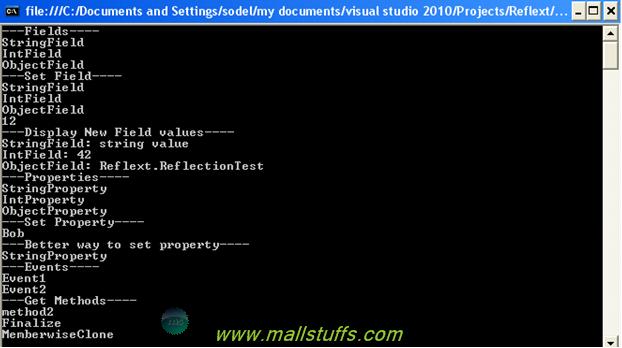
This is just the basics on how to use reflection to perform basic operations. Besides the basic operation of get and set, we can also do advanced operation like invoking methods or invoking events, invoking constructors etc which is as simple as get and set operation.
Give a like if this article was helpful to you.
Dowload Source Code
Note: Images used on this website
are either a production of Bhaktivedanta Book Trust(https://www.krishna.com), Iskcon
Foundation or were found in google search under "Free to use and share". If any
of the images presented here violates copyright issues or infringes anyone copyright
or are not under "Fair use", then please bring it to our notice. Read
Disclaimer for more.
Share this to your friends. One of your friend is
waiting for your share.
Related Articles
Why lord Ganesha have elephant head
Tu mere agal bagal hai-Phata poster nikla hero english poetic translation with hindi subtitles
How america was discovered because of india
Get All Tables in a Database
No violence against animal in hinduism
Why idols of lord Ganesha is immersed in water
Calling web service asynchronously using jquery ajax
Science in Hinduism-Gravitational force and repulsive force
Ban ke Titli Dil uda-chennai express-english poetic translation with hindi subtitles
kashmir main tu kanyakumari full-chennai express-english poetic translation with hindi subtitles
Post Comment